Super Resolution in Lightroom
Adobe introduced the new Super Resolution feature in Lightroom Classic in June 2021 with the release of version 10.3. I was somewhat excited about the new feature recently added to Adobe Camera Raw and Lightroom Classic. I mean, it is a cool feature in a technical, nerdy sort of way, but maybe not all that practically useful very often. Except when you are asked to create a large print from lower resolution camera. This is the exact scenario Adobe describes in their release blog post for Super Resolution and also happened to me recently when a client contacted me wanting a 24″ x 36″ print of one of my older photos.

Sony a58, 55mm, f/11, ISO 100
This image was captured using my Sony a58, a 20-megapixel DSLR-style camera, with an inexpensive Tamron 18-200mm superzoom lens at 55mm. The image quality is not bad, but certainly not up to what I’ve come to expect from my a6500 camera paired with the Sony Zeiss zoom lens. In fact, at roughly 5,600 pixels wide, this image could be printed at 36″ wide at 155 dpi and would probably look great hanging on the wall. But at this resolution, it is also the type of image that could likely benefit greatly from the kind of enhancement that Super Resolution provides. So I decided to give it a try.

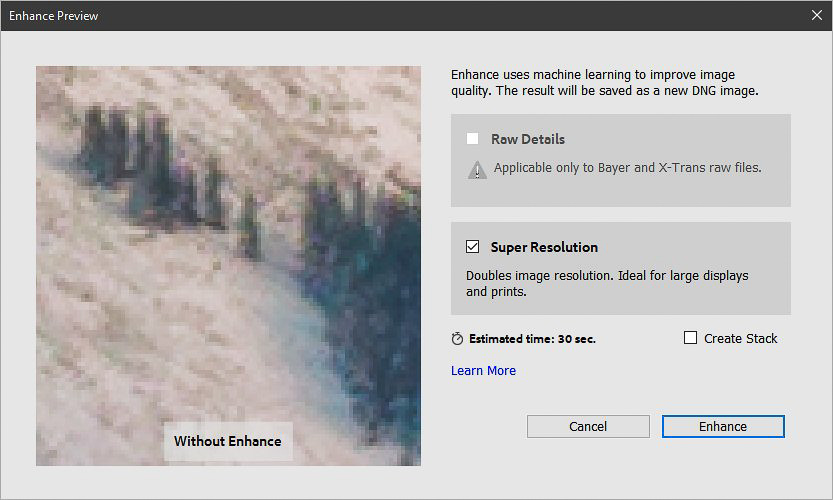
The Super Resolution preview shows the image zoomed in to something like 400%. Although neither image looks good at this scale, the pixelation apparent in the original is eliminated in the Super Resolution preview image. Note that in this instance, I was applying the enhancement to a TIFF file rather than the original raw image because this image had previously been edited using tools in the Nik Collection. Because of this, Adobe’s Raw Details enhancements were not added to this image.
The resulting Super Resolution image is 10,912 pixels wide which I exported at 10,800 pixels to produce a 36″ wide print at 300 dpi. The screenshot below shows the comparison between the Super Resolution image on the left and the original on the right, both at 100%.

When I zoom in to the Super Resolution image at 100%, I can’t honestly saw that it looks better, but it does show more apparent detail. If I display the images side-by-side on my screen at the same relative size as a 36″ print, I cannot see any difference. However, I also don’t see any apparent image degradation, so I do think it is worthwhile to upsize the image for large format printing. In this case, 36″ is the upper limit for printing the unenhanced image because the pixel density would drop below 150 dpi at a larger print size. In contrast, the Super Resolution image could be printed at 72″ wide and still look very good.
Incidentally, I recently had a separate order for a 24″x36″ print of another of my older images. In this case, the image was significantly cropped and would be less than 150 dpi when printed at 36″ wide. I again used Super Resolution, but this time the original image was a raw file so the Raw Details enhancement was also applied.

In the 100% zoom view shown above, the enhanced version shows more apparent detail but also exhibits some blotches. However, when compared on screen at the relative print scale (below), the enhanced version is distinctly sharper and greater detail is visible, particularly in the yellow aspen leaves.

In conclusion, I don’t think Adobe’s Super Resolution feature is revolutionary or miraculous but it can provide tangible benefits for enhancing images, as Adobe says, “for those images that really need it.”

