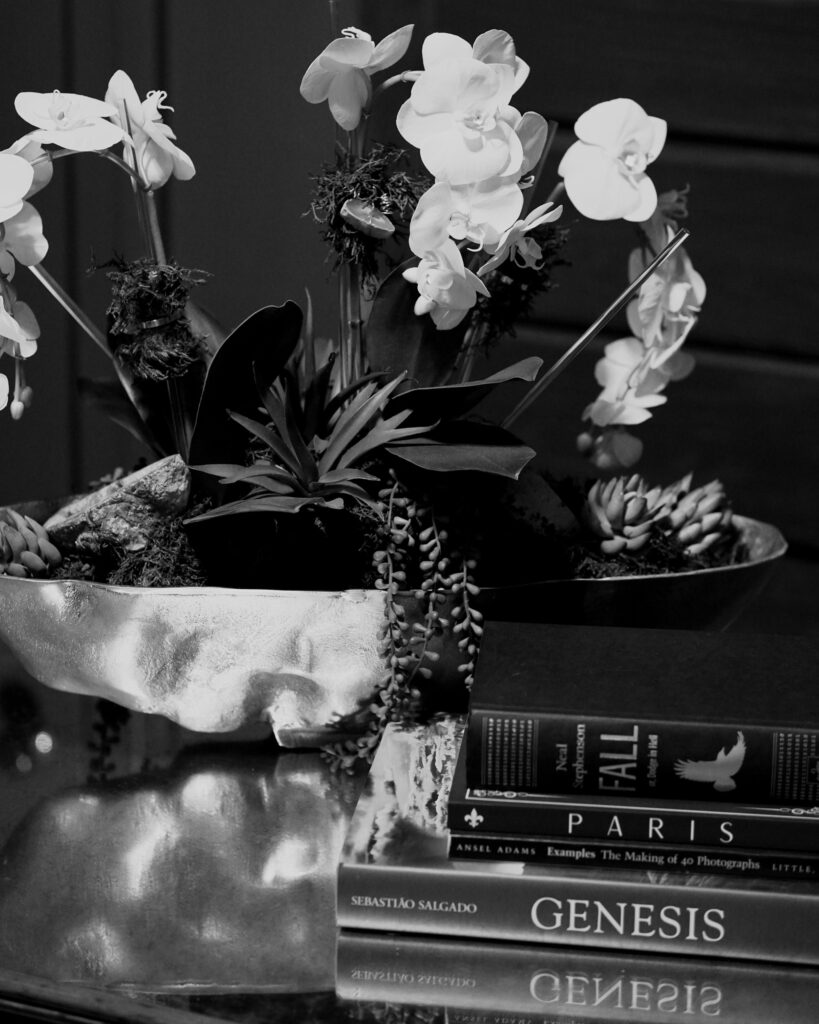Exploring Black and White Film Simulations for Sony Cameras
Sony camera users have long been envious of Fuji’s film simulations included with Fujifilm cameras. Since I started shooting black and white film in 2017, I’ve wanted to be able to take photos with my Sony mirrorless camera that mimicked the look of film. When I got the a6500 in 2018, I thought that the Picture Profiles might offer that capability, but I had no luck finding any “recipes” online nor did I have the patience or dedication to develop my own. I experimented a little but quickly lost interest and turned to post-processing to achieve my black and white vision.
Fast forward to 2023 and I’ve recently upgraded to the a6600 and, in my research before buying a new camera, I considered switching camera systems to the Fujifim X-T5, inevitably renewing my interest in Fuji’s film simulations. Searching for any new developments with Picture Profiles, I stumbled across Veres Deni Alex, a Hungarian filmmaker, who has spent countless hours over the past couple of years developing film emulation recipes for Sony Alpha cameras using the Picture Profiles. But what really got my attention was his T-Max 100 recipe, which to me looked exactly like my T-Max 100 photos I shot in 2017 with my Yashica Electro 35. I gladly gave him 22EUR to enlighten me.

Getting to the Point
Before diving into the reviews, let’s address the question of Why bother? What is the point of trying to make digital photos look like film?
Thinking about my own photography and the topics I write about on this blog, my film photography is all about the experience of taking pictures and the connection to the images, whereas so much of digital photography is about post-processing. With film photography, all of the creative choices are made before pressing the shutter: when the film is loaded in the camera, when the aperture is set, when the focus ring is turned. With digital, we still make those creative choices, but sometimes too much is left for afterwards and that connection to the photo is lost. What if we can force ourselves to make all of those creative choices before pressing the shutter once again?
This is not really about making digital JPGs look like film, it’s about making digital photography feel more like film photography. Can I take a photo with my Sony and not have to think about processing the final image? Wandering around a snowy mountain village with a 35 mm lens and a roll of digital T-Max 100 in my camera, I found the answer is Absolutely.

35 mm, 1/1600 sec, f/1.8, ISO 100, Sony a6600 with 35 mm DT lens
Film Simulation Picture Profiles versus Creative Styles
Sony cameras, like every other brand, have built-in options for JPG customization called Creative Styles, and of course, there is a black and white option. Are Picture Profiles really any better? The comparison below clearly shows the difference.

Notice how the black-painted metal leaves at the top of the lantern are softly rendered by the Acros X and T-Max 100 film emulations compared to the harsh rendering in the B&W Creative Style photo. In the 100% zoom comparison below, the tonal gradations are more subtle and the shadows are richer in the film emulation images. How well these film emulations actually mimic Acros or T-Max may be debatable, but I definitely prefer the look and feel of the images created with these settings compared to the standard black and white option.

Shooting Tips/Settings
Suggestions on white balance, metering, use of ND filters, etc. to achieve the best results SOOC with these black and white film emulations. Coming soon!
Film Emulation Galleries
As of March 2023, Veres Deni Alex has created 11 different black and white film emulations including 4 variations of the Acros emulation simulating the use of different color filters (standard, red, yellow, and green). I don’t think there is much point in comparing these film emulations to each other. Instead, I’m going to present some sample images captured with each profile just to demonstrate the kind of results that they provide. As I have more images to share using more of the emulations, I’ll update this post with additional galleries.
Note that these images are all out-of-camera JPGs with no adjustments other than cropping, so these are representative of what the film emulation recipes provide in various settings.
T-Max 100